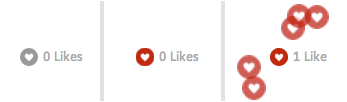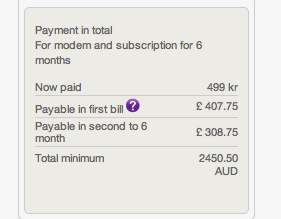UPDATE:
So I installed Lion last night and played with it for about 30 mins and I was quite surprised about how I responded.
On install they warn you about the scrolling, this is pretty meaningless as most people would struggle to describe what their normal behaviour is. It's a case of thanks for the heads-up, then doing it 'wrong' for a while anyway. Being a longtime tablet, trackpad and iOS user it wasn't as jarring as I had expected, and soon it felt quite natural. However, if I'd have been using a mouse it would have been awful, especially with the wheel. I think it's the relationship with the pointer. Once you stop paying attention to the pointer then the new scrolling makes sense. The hidden then revealed on interaction scrollbars help this, but don't help in any other way. The problems start as soon as you have to select something. The paradigm gets broken as you are now navigating and watching the cursor and trying to pickup or click on one object to effect another, rather than simply making a gesture. It's this attention shift between focussing on the content and focussing on the UI to manipulate the content that causes all the issues. What was really hellish was switching between Lion and Leopard, then the scrolling really hurt.
I'm not too keen on the rest of the 'chrome' reduction. Hiding the scroll bars means there's no hint of how much is missing. Things just get clipped and there's suggestion that the panels content continues below the cut. Also there is no affordance on window edges and panel divides, even the little resize corner drag hint is gone. Aesthetically its ok, pretty clean and sharp (the chrome reduction has helped here). However the address book looks like something from a 90's CDROM game, reminded me of Myst.
All that said I actually think this is the first brave tentative steps towards a dechromed UIless UI that is more simple and natural to use. There's a lot of the iPad natural interaction thinking in it, but you have to buy into Lion and give yourself over to it. You can change the scrolling in the system prefs, but then you get the strange sense that maybe scrolling has been wrong all along . Unfortunately neither me nor the desktop environment seems quite ready to abandon all the strange and painfully internalised behaviours the OS manufacturers have inflicted on us over the last 30 years.
My 2 cents, (and that's why Apple is making a fortune).
UDPATE 2:
I've now installed Lion on my Mac Mini. This machine does not have a trackpad or decent mouse just an old wired single buttom Mac mouse. Lion adapted to this, surfacing the scrollbars as the swipe gestures would not be available.
Original post ................................................................................
OK so Lion is out, I haven't upgraded yet (will give it a while), buy saw this on Wired:
"My head started hurting after the first hour of using Mac OS X Lion. Two words: inverted scrolling.
That’s correct — Lion’s default scrolling behavior is to scroll down when you swipe up on your multitouch mouse, and to scroll up when you swipe down, just like you would on an iPad."
http://m.wired.com/reviews/2011/07/osx-lion/
They've changed the scroll direction. Wow, I so want to see how that feels. In theory it makes good sense but it's the sort of interaction that is habitual and will be hard for existing users to change. However for those coming from iOS it may well feel much better and by now there are more iOS devices out there that MacBooks with Snow Leopard. It will be interesting to see how this plays out...